Which Samsung Phones Have Screen Mirroring?
Screen mirroring is a handy feature that allows you to display your phone's screen on a larger display, such as a TV or monitor. This can be helpful for various reasons, such as watching videos, playing games, or giving presentations. Samsung smartphones have a feature called
Smart View
that allows you to mirror your phone screen, but it's not available on all models. This article will outline which Samsung phones have screen mirroring and explore the benefits and considerations associated with this feature.Screen Mirroring Compatibility: A General Overview
The majority of modern Samsung smartphones support screen mirroring. However, it's essential to note that the feature may not be available on some older models. Samsung's
Smart View
app, which enables screen mirroring, is typically pre-installed on supported phones. The app utilizes Wi-Fi Direct technology to connect your phone to the display. To determine if your Samsung phone has screen mirroring, follow these steps:- Go to your phone's
Settings
menu. - Scroll down and tap on
Connections
. - Look for the
Smart View
option.
If Smart View is present, your phone supports screen mirroring. Alternatively, you can check your phone's user manual or the Samsung website for information about screen mirroring compatibility.
Key Considerations for Screen Mirroring
While screen mirroring is a convenient feature, it is essential to consider some caveats:
1.
Compatibility:
Screen mirroring is not universal and may not work with all TVs or monitors. Your TV or monitor must be compatible with the Samsung Smart View app. Some TVs may require a specific version of Smart View to function correctly.2.
Performance:
If you are encountering a laggy or stuttery mirroring experience, it is essential to ensure that your phone and the TV are connected to the same Wi-Fi network. This can significantly improve performance. However, even with a stable connection, you may still experience some lag. This is normal, as the phone is transmitting data to the TV in real time.3.
Wireless Connection:
Screen mirroring relies on a stable wireless connection. If the connection is weak or interrupted, the mirroring experience will be affected. Furthermore, other devices connected to the same Wi-Fi network can slow down the connection, leading to degraded performance.4.
Security:
Some people may be concerned about security implications, especially when mirroring personal information on a public display. It is important to be mindful of what you are sharing while screen mirroring. If you are concerned about security, avoid mirroring sensitive information such as banking details or private messages.Samsung Phones Known to Support Screen Mirroring
While it's important to check the specifics of your phone model, here are examples of Samsung phones that are known to support screen mirroring:
- Samsung Galaxy S series (S20, S21, S22, etc.)
- Samsung Galaxy Note series (Note 10, Note 20, etc.)
- Samsung Galaxy A series (A52, A73, etc.)
- Samsung Galaxy Z series (Fold3, Flip3, etc.)
- Samsung Galaxy Tab series (Tab S8, Tab S7, etc.)
It is important to note that this is not an exhaustive list and there are likely other Samsung phones that support screen mirroring. The list is provided as a general guide and should be considered alongside your own research to ensure your specific device is compatible.

How To Mirror From Your Samsung Smartphone Tv New Zealand

Displaying Your Mobile Device Screen On The Tv Samsung Levant

How To Mirror From Your Samsung Smartphone Tv New Zealand

How To Screen Mirror Samsung Phones And Tablets On Android 11 With Quick Settings App
How To Get The Samsung Galaxy M20 Be Able Screen Mirror Quora

Screen Mirroring To Your Samsung Tv
Why Doesn T My Phone Samsung Support Screen Mirroring Quora

Screen Mirroring To Your Samsung Tv

What Is Screen Mirroring And How Do I Use It With My Samsung Tv Mobile Device
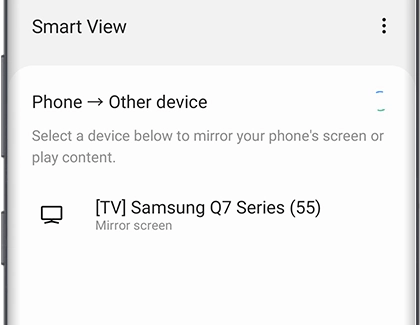
Screen Mirroring To Your Samsung Tv








